Try Building
Build your plugin.
Building Blank Projects (meaning no pom.xml or build.gradle)
Continue to enter the following request in the chat bar:
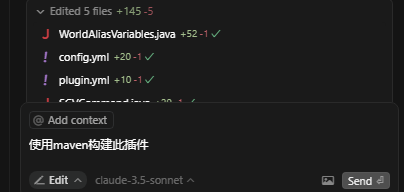 Then the problem arises, AI used JAVA17, but the project MC version is 1.21, so the JAVA version needs to be modified.
Then the problem arises, AI used JAVA17, but the project MC version is 1.21, so the JAVA version needs to be modified.
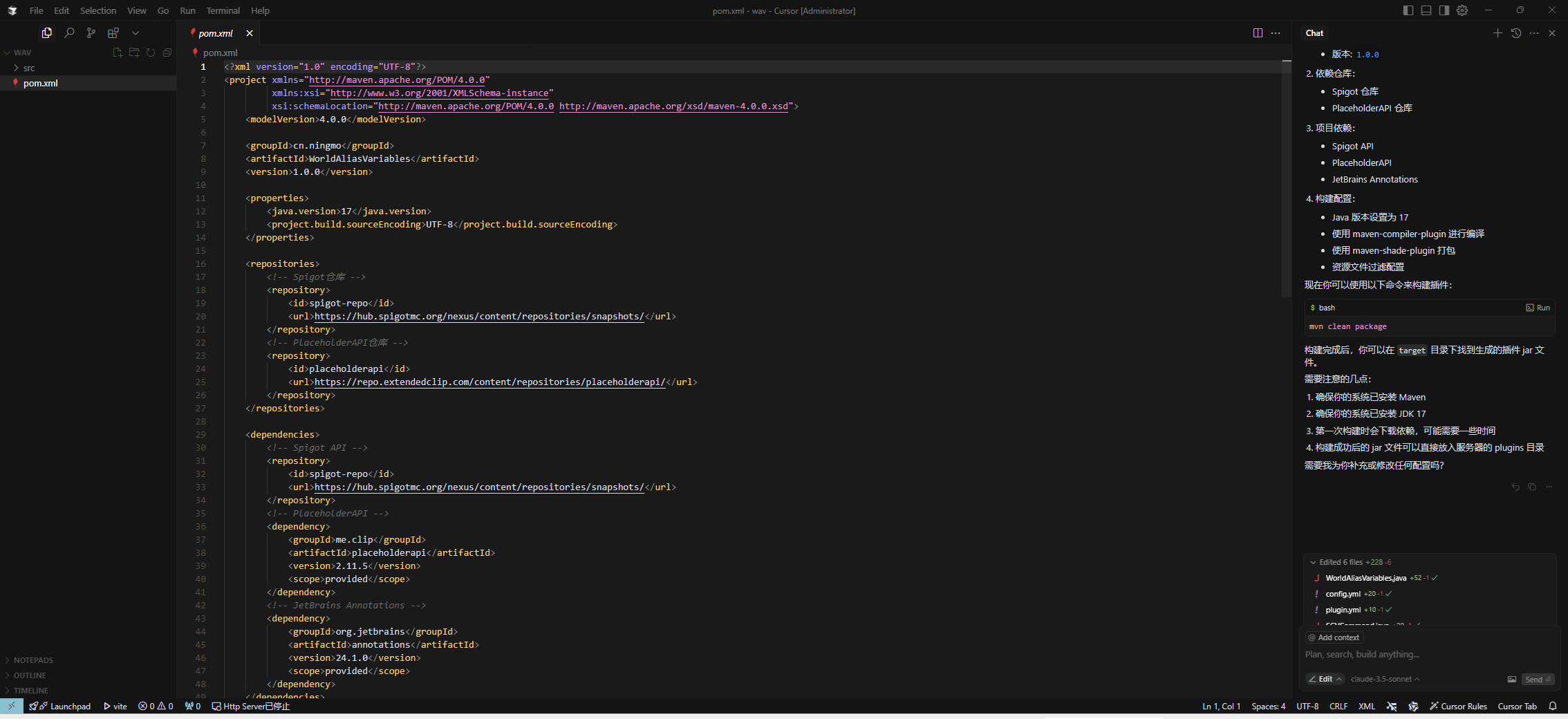 You can manually change the JAVA version, or use AI to modify it.
You can manually change the JAVA version, or use AI to modify it.
Building Projects (with pom.xml or build.gradle)
Open the project through IDEA, there will be a message prompt in the bottom right corner asking whether to load the maven/gradle project, click to load.
Take maven as an example:
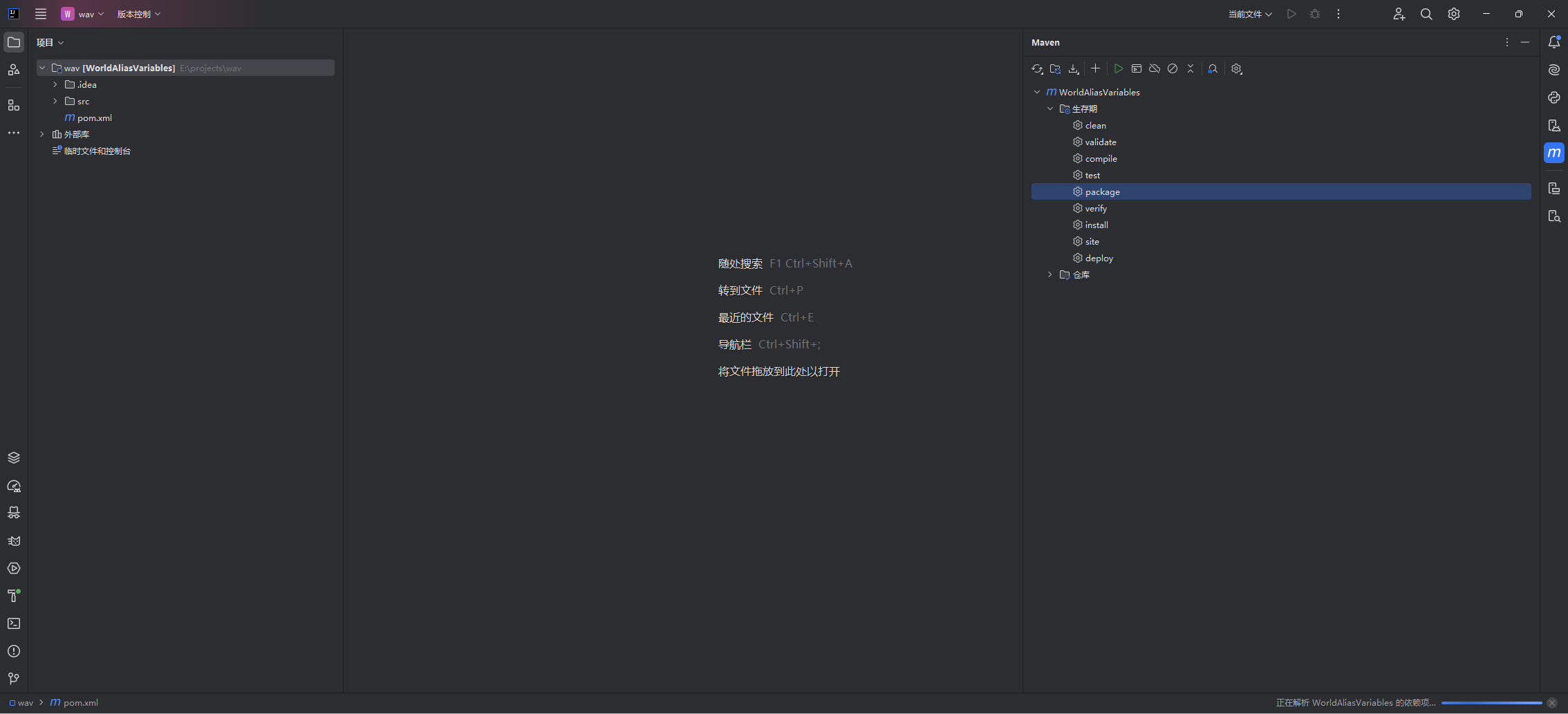 Double-click to run maven/package to start building.
If there is an error, directly copy the error message and enter the error log part in the chat bar, you can ask additional questions:
Double-click to run maven/package to start building.
If there is an error, directly copy the error message and enter the error log part in the chat bar, you can ask additional questions:
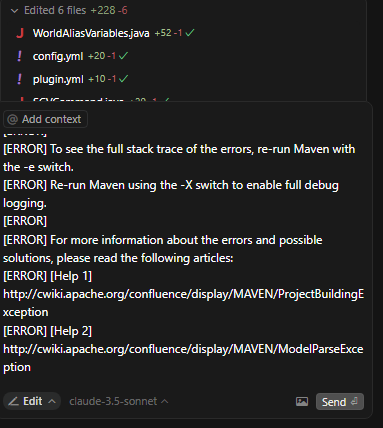
If the build is successful, a project-name-1.x.x.jar file will be generated in the project's target directory. This is your plugin.